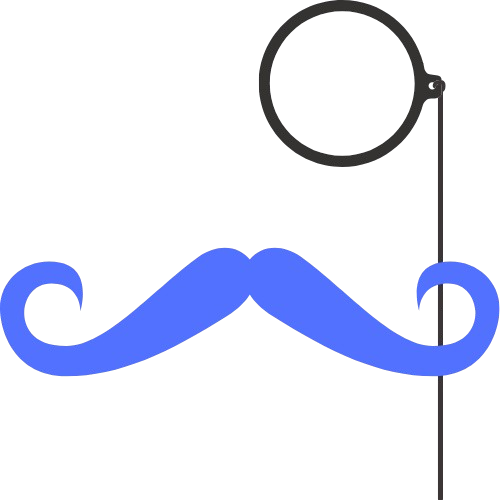Why Use Papa Vault?
Quick Answer
Papa Vault provides enterprise-grade secret security with developer-friendly simplicity. It eliminates .env file chaos, prevents accidental secret exposure, enables secure team collaboration, and integrates natively with your IDE - all with 2-minute setup instead of weeks.
Why developers struggle with traditional secret management
Current Problems
- ❌ .env files scattered everywhere with different values
- ❌ Secrets accidentally committed to git repositories
- ❌ Sharing API keys via Slack, email, or messaging apps
- ❌ No audit trail of secret access or changes
- ❌ Complex enterprise tools requiring DevOps expertise
- ❌ Manual synchronization when secrets change
Papa Vault Solutions
- ✅ Centralized secret storage with environment isolation
- ✅ Automatic detection and prevention of secret commits
- ✅ Secure team sharing with role-based permissions
- ✅ Complete audit logs of all secret operations
- ✅ 2-minute setup with zero configuration required
- ✅ Automatic synchronization across team members
Top 5 reasons developers choose Papa Vault
1 Instant Setup vs Weeks of Configuration
While HashiCorp Vault and AWS Secrets Manager require days or weeks to set up infrastructure, policies, and authentication, Papa Vault gets you started in 2 minutes.
Enterprise tools: Infrastructure setup → Policy configuration → Authentication backends → User training
2 Native IDE Integration
Access and manage secrets directly in VS Code and Cursor without context switching. No separate dashboards, CLIs, or external interfaces required.
3 Secure Team Collaboration Without Complexity
Share secrets securely with team members using simple invites and intuitive permissions, unlike complex IAM policies in enterprise solutions.
4 Eliminates .env File Chaos
No more managing multiple .env files across environments, accidentally committing secrets, or manually syncing changes across team members.
5 Enterprise Security Without Enterprise Complexity
Get the security features you need (encryption, audit logs, access controls) without the operational overhead of enterprise solutions.
Why choose Papa Vault over alternatives?
| Feature | Papa Vault | .env Files | Enterprise Tools |
|---|---|---|---|
| Setup Time | 2 minutes | 5 minutes | Days/Weeks |
| IDE Integration | ✅ Native | ❌ None | ❌ External |
| Team Sharing | ✅ Secure | ❌ Unsafe | ⚠️ Complex |
| Security | ✅ Enterprise | ❌ Vulnerable | ✅ Enterprise |
| Maintenance | ✅ Zero | ⚠️ Manual | ❌ High |
| Learning Curve | ✅ Minimal | ✅ None | ❌ Steep |
When should you use Papa Vault?
✅ Perfect for
- • Development teams using VS Code or Cursor
- • Teams tired of .env file management
- • Startups needing quick setup
- • Teams wanting secure collaboration
- • Projects requiring audit trails
- • Developers avoiding enterprise complexity
- • Teams sharing secrets insecurely
- • Organizations preventing secret leaks
⚠️ Consider alternatives if
- • You need on-premise deployment only
- • You have dedicated DevOps teams
- • You require dynamic secret generation
- • You need extensive compliance features
- • You prefer CLI-only interfaces
- • You have unlimited setup time
- • Your team loves configuration complexity
- • Budget is unlimited for enterprise tools
Summary: Why Use Papa Vault
Papa Vault is the ideal choice for development teams who want enterprise-grade secret security without enterprise complexity. It provides instant setup, native IDE integration, secure team collaboration, and eliminates common secret management problems - all while maintaining the simplicity developers need to stay productive.