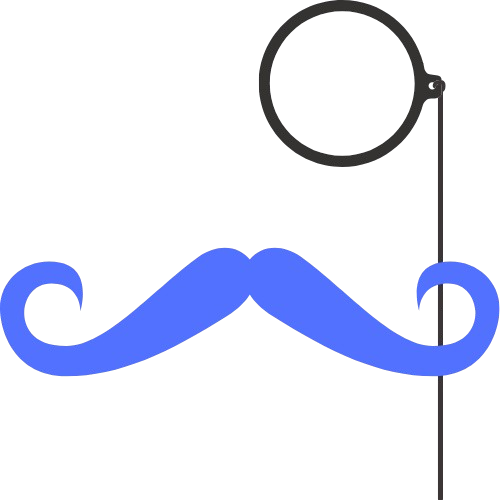Papa Vault vs Google Secret Manager
Quick Answer
Papa Vault provides a developer-friendly alternative to Google Secret Manager with native IDE integration, instant setup, and intuitive team collaboration. While Google Secret Manager requires Google Cloud setup and lacks developer tools, Papa Vault works directly in VS Code and Cursor with zero configuration, offering the same security with superior developer experience.
Key Differences at a Glance
| Feature | Papa Vault | Google Secret Manager |
|---|---|---|
| Setup Time | 2 minutes | Hours to Days |
| IDE Integration | ✅ Native VS Code/Cursor | ❌ External API only |
| Team Collaboration | ✅ One-click invites | ⚠️ Complex IAM setup |
| Cloud Vendor Lock-in | ✅ Cloud agnostic | ❌ Google Cloud only |
| Developer Interface | ✅ Visual IDE panel | ❌ Google Console/CLI |
| Configuration Required | ✅ Zero config | ❌ GCP project setup |
| Learning Curve | ✅ Minimal | ❌ Steep (GCP expertise) |
Setup and Configuration
Papa Vault Setup (2 minutes)
Google Secret Manager Setup (Hours)
Developer Experience
The core difference between Papa Vault and Google Secret Manager is developer-first design versus infrastructure-first design. Papa Vault integrates seamlessly into development workflows, while Google Secret Manager requires external tooling and cloud expertise.
IDE Integration & Workflow
Papa Vault
- • Native VS Code and Cursor extension
- • Sidebar panel for visual management
- • In-editor secret access and editing
- • Automatic .env file detection
- • Real-time team synchronization
- • Context-aware secret suggestions
Google Secret Manager
- • No IDE integration available
- • Requires Google Cloud Console
- • gcloud CLI for programmatic access
- • No visual development interface
- • Manual secret discovery process
- • External authentication required
Team Collaboration
Papa Vault
- • One-click team member invites
- • Simple role-based permissions
- • Real-time collaboration features
- • Visual team management dashboard
- • Instant secret sharing
- • Activity feeds and notifications
Google Secret Manager
- • Complex IAM policy configuration
- • Google Cloud account required for all users
- • No real-time collaboration features
- • Technical setup for each team member
- • Manual permission management
- • No team awareness or activity tracking
Cost and Pricing Model
Papa Vault Pricing
- • Per-user monthly subscription
- • No hidden cloud infrastructure costs
- • All features included
- • Free trial available
- • No Google Cloud account needed
Google Secret Manager Pricing
- • $0.06 per secret version per month
- • $0.03 per 10,000 access operations
- • Additional charges for replication
- • Google Cloud billing required
- • Network egress charges
Total Cost of Ownership
Google Secret Manager's pricing model doesn't include the full cost of setup, maintenance, and team training.
- • Google Cloud account setup and billing
- • DevOps time for project configuration
- • Service account management
- • IAM policy complexity
- • Team training on GCP tools
- • Zero setup and configuration time
- • No cloud infrastructure needed
- • Built-in security and encryption
- • Automatic updates and maintenance
- • Minimal training required
Security and Compliance
| Security Feature | Papa Vault | Google Secret Manager |
|---|---|---|
| Encryption at Rest | ✅ AES-256 | ✅ Google Cloud KMS |
| Encryption in Transit | ✅ TLS 1.3 | ✅ TLS 1.2+ |
| Access Control | ✅ Role-based (Simple) | ⚠️ IAM (Complex) |
| Audit Logging | ✅ Built-in | ⚠️ Cloud Audit Logs required |
| Compliance | ✅ SOC 2, GDPR | ✅ Multiple standards |
| Key Management | ✅ Automatic | ❌ Manual KMS setup |
| Zero-Trust Architecture | ✅ Built-in | ⚠️ Requires configuration |
API and Integration Capabilities
Papa Vault Integration
- Native VS Code and Cursor extensions
- Simple SDK for multiple languages
- Environment variable injection
- REST API for custom integrations
- CI/CD pipeline integration
Google Secret Manager Integration
- Client libraries for multiple languages
- Complex authentication setup required
- gcloud CLI for command-line access
- REST API with extensive permissions
- Service account management complexity
Migrating from Google Secret Manager to Papa Vault
Migrating from Google Secret Manager to Papa Vault is straightforward and eliminates ongoing Google Cloud complexity.
Export from Google Cloud
Use gcloud CLI or Google Cloud Console to export your secrets
gcloud secrets versions list --secret="secret-name" Install Papa Vault
Install the Papa Vault extension in VS Code or Cursor
Import Secrets
Use Papa Vault's import feature or manually add secrets through the IDE
Update Application Code
Replace Google Cloud client library calls with Papa Vault SDK or environment variables
Simplify Infrastructure
Remove Google Cloud dependencies, service accounts, and complex IAM policies
When to Choose Which Solution?
✅ Choose Papa Vault if you:
- • Want instant setup without Google Cloud
- • Use VS Code or Cursor for development
- • Need simple team collaboration
- • Want cloud-agnostic flexibility
- • Prefer developer-first tools
- • Have small to medium teams
- • Want to avoid vendor lock-in
- • Need intuitive secret management
⚠️ Choose Google Secret Manager if you:
- • Are heavily invested in Google Cloud ecosystem
- • Have dedicated Google Cloud teams
- • Need automatic secret rotation
- • Require deep GCP service integration
- • Have complex enterprise compliance needs
- • Don't mind infrastructure complexity
- • Can dedicate time to setup and maintenance
- • Prefer API-first secret management
Summary: Papa Vault vs Google Secret Manager
Papa Vault provides a developer-friendly alternative to Google Secret Manager with native IDE integration, instant setup, and intuitive team collaboration. While Google Secret Manager offers deep Google Cloud integration, Papa Vault delivers the same security with significantly better developer experience, cloud-agnostic flexibility, and zero infrastructure overhead. Choose Papa Vault for streamlined development workflows and simplified secret management without Google Cloud complexity.