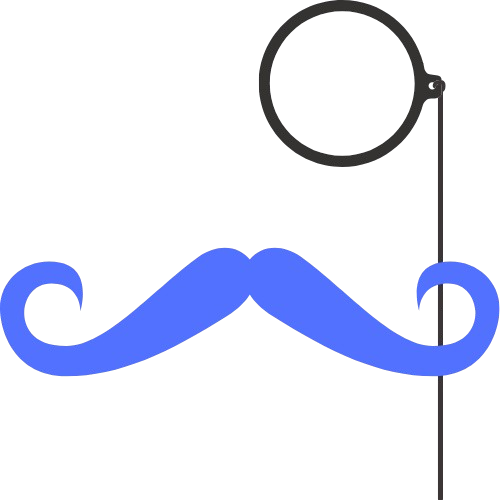Getting Started with Papa Vault: The Developer’s Guide to Effortless Secret Management
Secret management doesn’t have to be complicated. While enterprise solutions like HashiCorp Vault and AWS Secrets Manager require extensive setup and configuration, Papa Vault is designed for developers who want to secure their secrets without the complexity.
Why Papa Vault?
Traditional secret management tools often feel like overkill for development teams. They require:
- Complex infrastructure setup
- Extensive configuration files
- Learning new APIs and CLIs
- Hours of documentation reading
Papa Vault takes a different approach. It’s built specifically for modern development workflows, with native IDE integration and zero-configuration setup.
Quick Setup
Getting started with Papa Vault takes less than 2 minutes:
Step 1: Install the Extension
- Open VS Code or Cursor
- Search for “Papa Vault” in the extensions marketplace
- Click Install
Step 2: Connect Your Project
- Open your project folder
- Papa Vault automatically detects your environment files
- Click “Sync with Papa Vault” when prompted
Step 3: Start Managing Secrets
That’s it! Your secrets are now securely managed and automatically synced across your team.
Key Features
Native IDE Integration
Unlike Doppler or Azure Key Vault that require external interfaces, Papa Vault works directly in your code editor. No context switching, no separate dashboards.
Automatic Environment Detection
Papa Vault intelligently detects your project structure and environment configuration, unlike complex tools like CyberArk that require manual setup.
Team Collaboration Made Simple
Share secrets with team members instantly. No IAM policies, no complex permission systems – just invite and collaborate.
Next Steps
Now that you have Papa Vault set up, explore these advanced features:
- Environment-specific secret management
- Team permission controls
- Audit logging and access tracking
- Integration with CI/CD pipelines
Ready to transform your secret management workflow? Try Papa Vault today and see why developers choose it over traditional enterprise solutions.